
Step 1: Click on the Explore Crime Map button
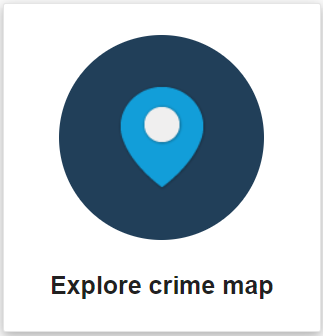
Step 2: Use the map to pan and then zoom on to the desired area in the Niagara region until you see dots on the map.
If you do not zoom in, you will not see any dots populate.
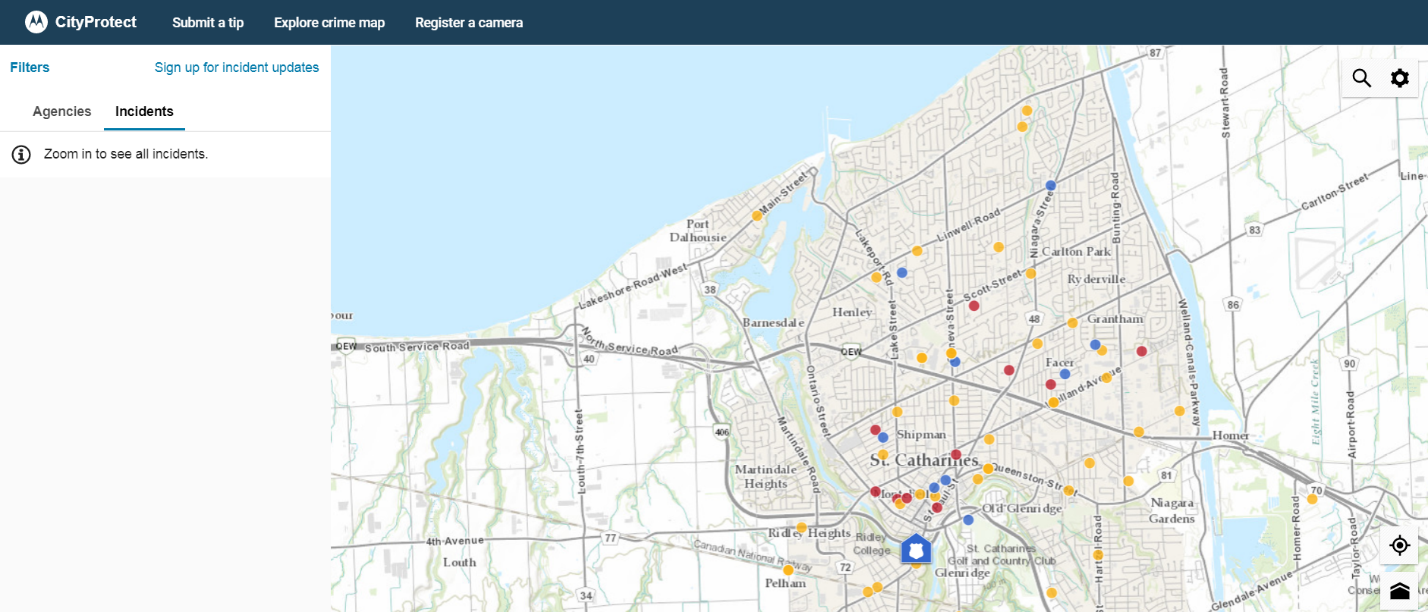
Step 3: Open the Filters selection pane located on the top left corner of the page
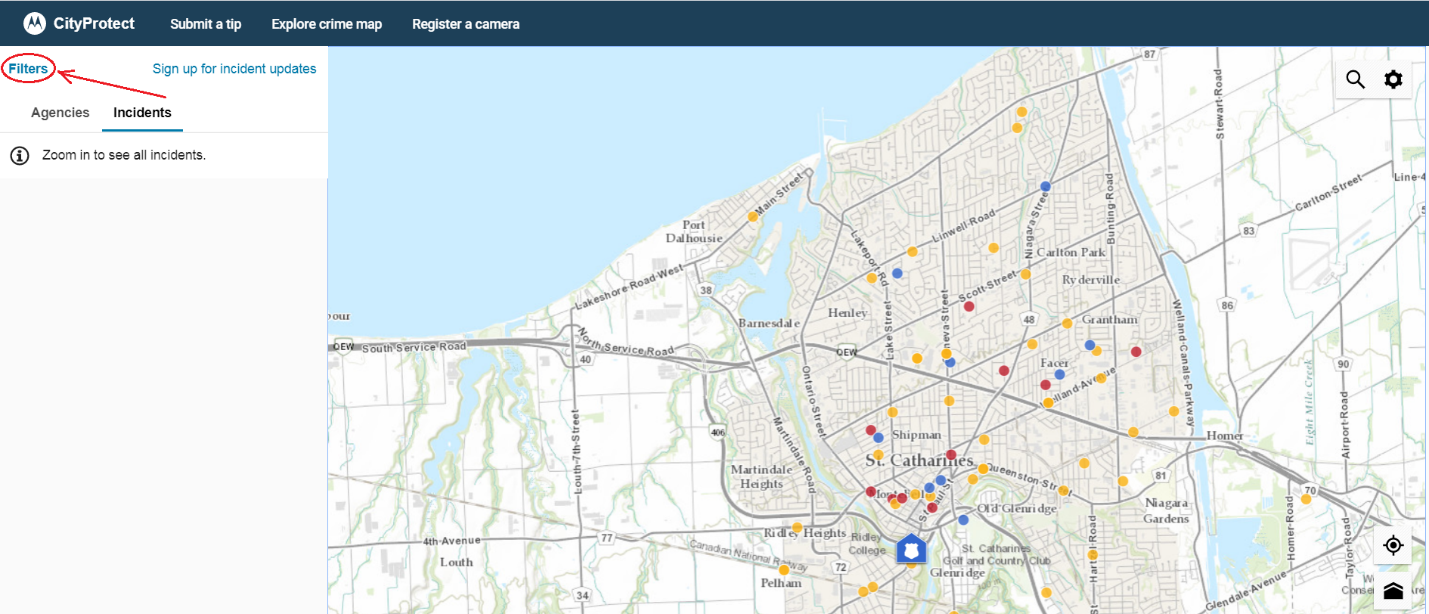
Step 4: Select the desired dates and times from the list of available filters
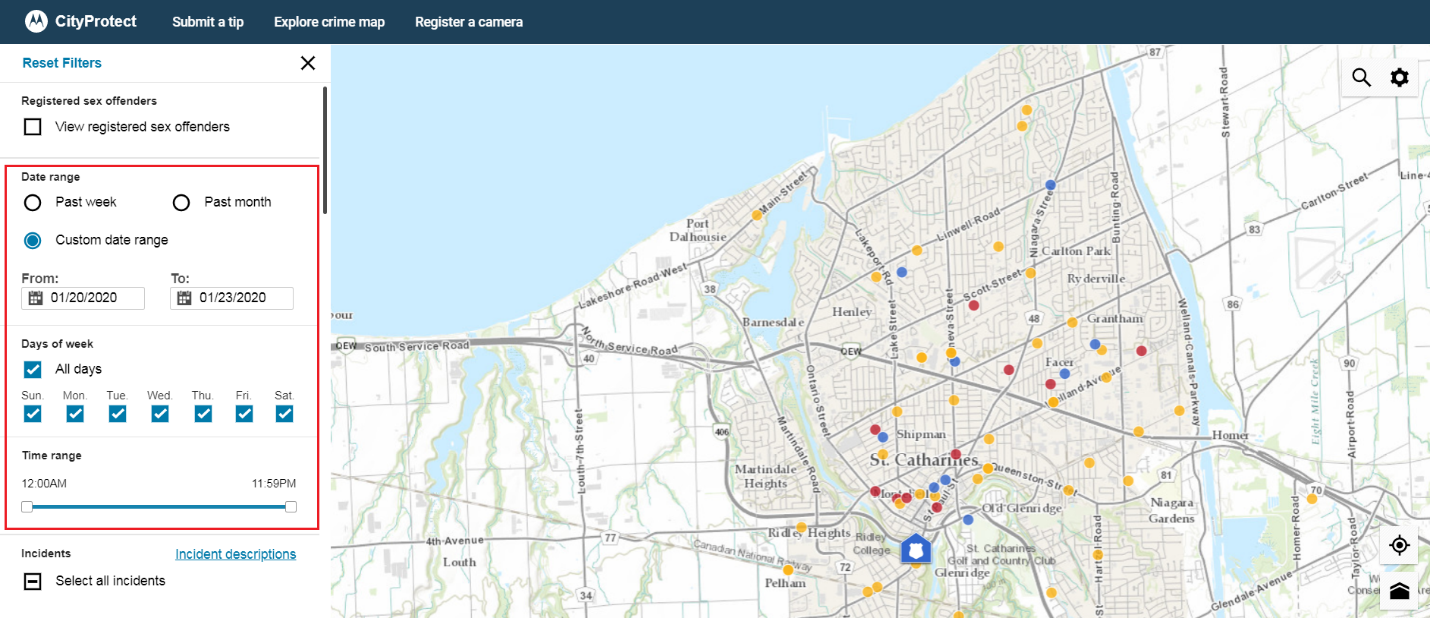
Step 5: Select the type of incidents you would like to view on the map from the list of available filters
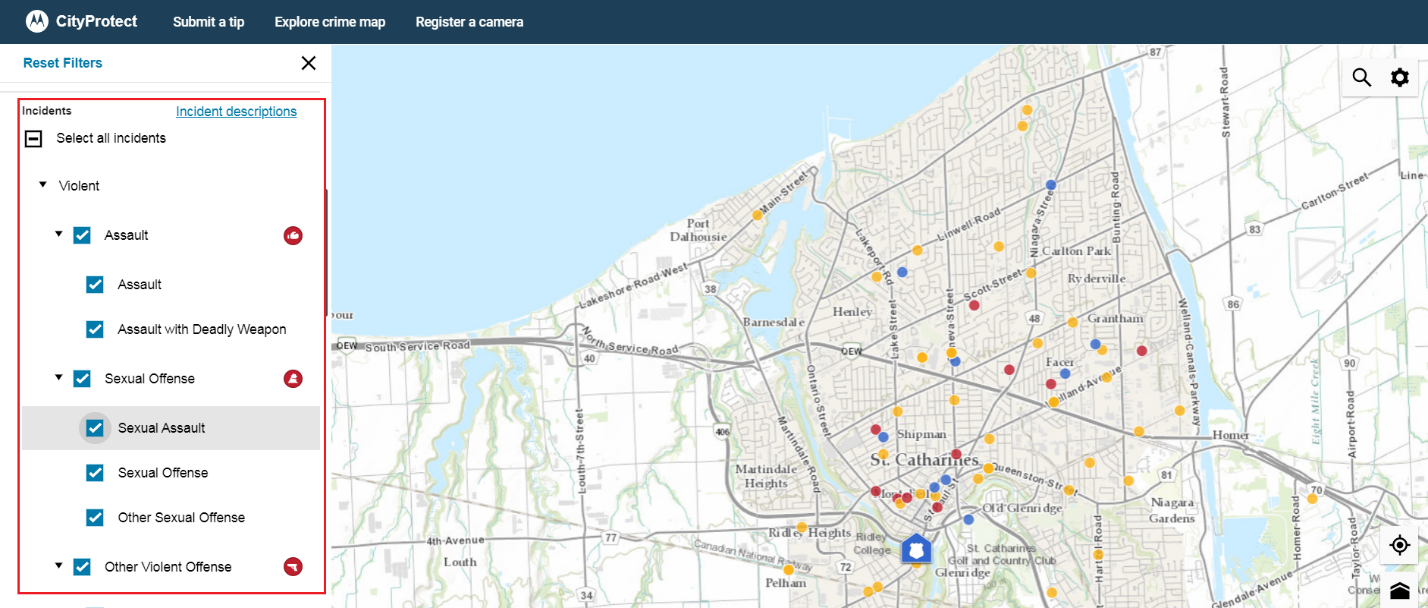
Step 6: Click on the “See Results” button on the bottom left corner of the page
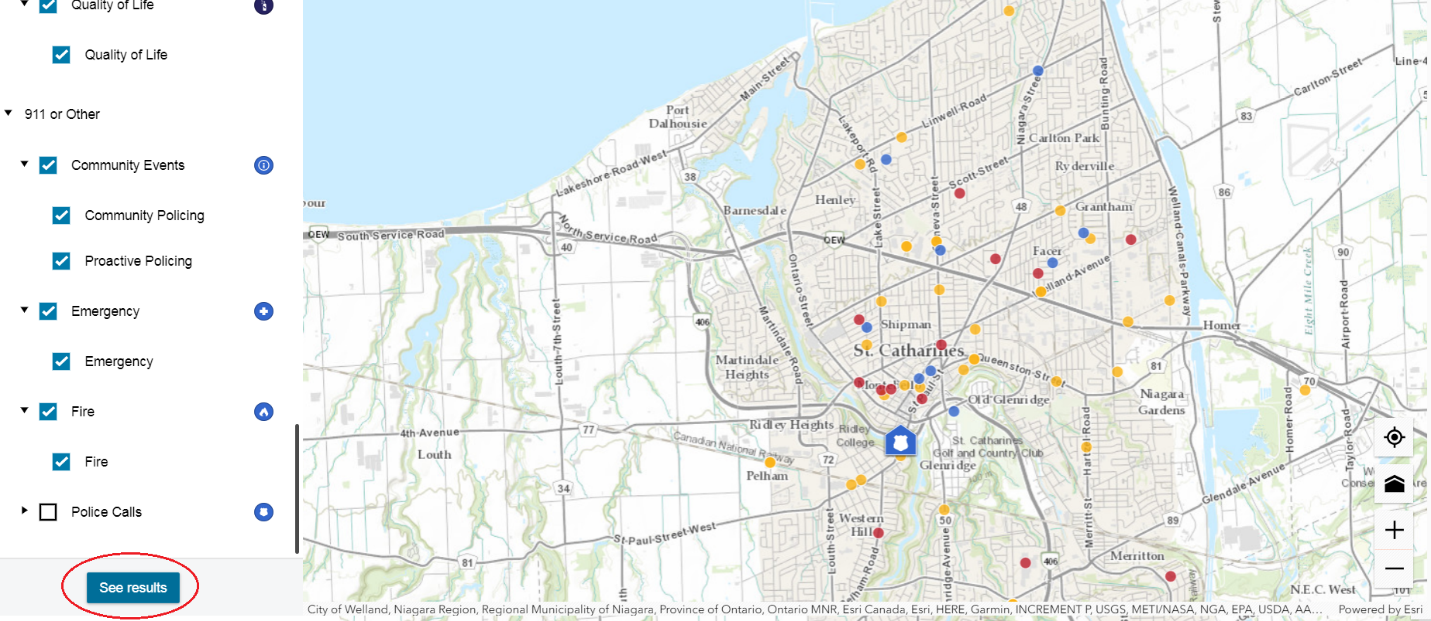
 I'd Like To
I'd Like To





 Subscribe to this Page
Subscribe to this Page