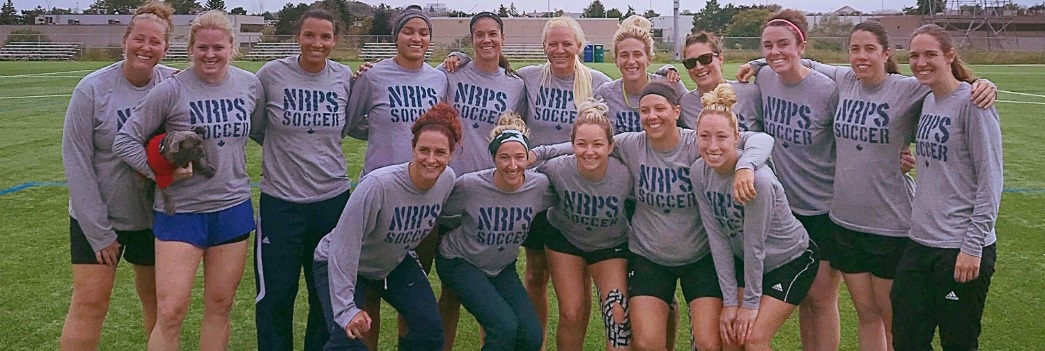
 The Niagara Regional Police Service provides numerous external resources on online safety: niagarapolice.ca/onlinesafety.
The Niagara Regional Police Service provides numerous external resources on online safety: niagarapolice.ca/onlinesafety.
Get Cyber Safe is a national public awareness campaign created to educate Canadians about Internet security and the simple steps they can take to protect themselves online. The campaign's goal is to bring together all levels of government, the public and private sectors, and the international community, to help Canadians be safer online. The campaign is an important component of Canada's Cyber Security Strategy, which is dedicated to securing government systems, partnering to secure vital cyber systems outside the federal government, and helping Canadians to be secure online. The campaign is being led by Public Safety Canada on behalf of the Government of Canada.
Don't provide any information that you don't have to. You should never tell someone highly personal information about yourself, including:
- The full name(s) of you and/or your children
- Your home address
- The name and address of the company where you work
- The school that you or your children study at
- Your phone number (for home or work)
If you do need to provide a contact address, consider getting a post office box, and using that as a method that people can send information to.
- Never agree to meet with someone you've met on the internet at a private or secluded place. This includes meeting at your home or theirs. Remember that the person is still a stranger. Meet in a public place.
- If you receive any messages that make you uncomfortable, consider blocking that person. If the messages are threatening, make note of the user's email address or other information, and print out copies of messages previously sent to you. Contact the police, and provide these messages and information to the police.
- Ensure that your children know that they aren't allowed to send personal information to other people on the Internet -- unless it's with your permission.
- Realize that people may not be who they say they are. The Internet allows a level of anonymity, and any person could pretend to be someone they're not.
- Parents need to be familiar with their children's activity online. Get involved with your child and ask questions about what they're doing and how they're doing it. Consider checking TV/movie/app guides like commonsensemedia.org if you're not sure about some content.
- Establish rules on how computers, tablets and phones should be used. The rules should limit a child's access time and what the child is allowed to do. For example, depending on the age and maturity of the child, you may allow them to surf the web, but only use certain websites or apps.
If you're concerned about what your children have access to, talk to them about it. Explain why you're concerned and consider checking TV/movie/app guides like commonsensemedia.org
 I'd Like To
I'd Like To






 Subscribe to this Page
Subscribe to this Page